Zoom Integration
You can connect your Zoom account to automatically manage creating and sharing Zoom meetings for remote sessions in your gym schedule.
Connecting Your Zoom Account
To get started, click on the "Gym" tab -> click "Integrations" and click on the "Connect Zoom Account" button.

You will be redirected to the Zoom website and asked to log-in with the account you use to stream online sessions for your gym.
Automatic Meetings Management
Once your Zoom account is connected, meetings will be automatically managed for any sessions in your schedule that you mark as "Remote".
When a member or a visitor books a session marked as "Remote", a Zoom meeting will be created for that session with your connected account as the host. The member will receive the Zoom meeting link with their Email confirmation, and it will also be available through the member portal.

Any future members who book the same session (if multiple bookings are allowed), will receive the Zoom meeting link as well.
Similarly, a link to host the event will be sent to the instructor (if there is an instructor assigned to the session).
Instructors will also find the link to host the meeting in the dashboard, next to their upcoming bookings for the day -

Cancelling Zoom Meetings
If all members cancel their bookings to a specific session, the Zoom meeting for that session will be automatically cancelled as well.
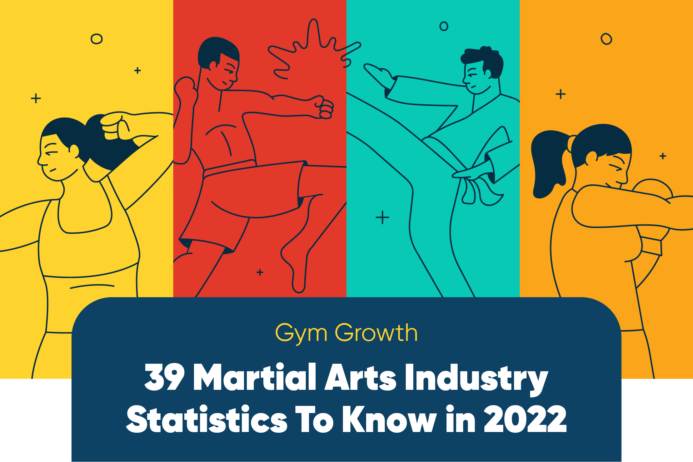 39 Martial Arts Statistics To Know in 2022
39 Martial Arts Statistics To Know in 2022