How to embed widgets on a Square site
You can embed our widgets on a Square site / store by following the steps below:
Go to your website editor (click on "Website" then "Edit site" from the left side menu).
Scroll down a bit, then click on the "Add Section" button on the left side menu.

Then pick the "Embed Code" option -

Click on the new section that was added, then place both the <script> and the widget code in the code box that shows up on the left.

Once you do, the widget should render in the preview on the right.
Unlike most sites, where you would place the <script> only once on the page (as indicated in our instructions), for a Square site you have to put both the <script> and the embed code in each section on the site you want to use our widgets in.
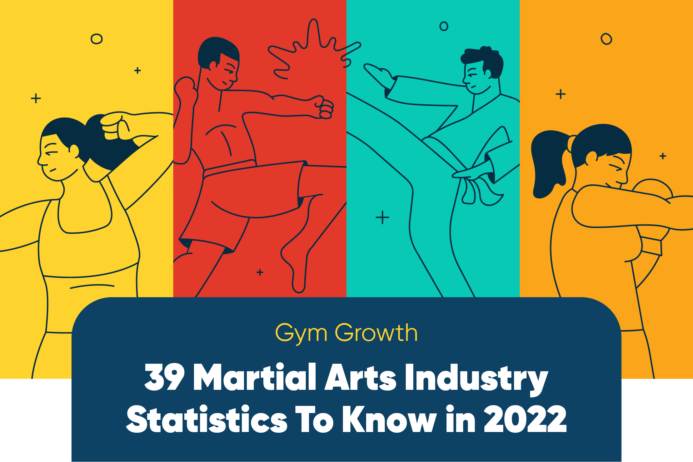 39 Martial Arts Statistics To Know in 2022
39 Martial Arts Statistics To Know in 2022