Online Shop
You can sell your products online through our online shop feature. To get started, go to "Sales" from the main menu, and then click on the "Settings" tab. You can enable the online shop feature from here.

Once enabled, you will be provided with a direct link to your online store. If you're using our integrated website feature, the store is a part of that website, and you can also manage the link to it in the website settings. If you have your own website, you can link to this page directly anywhere on your website.

Fulfillment
You can set up different fulfillment options to be available through the online shop. In-person pick-up means customers pick up the order at your physical location (which will be shown on the shop). The Shipping option will collect address information from the customer and optionally charge additional shipping fees.

If the shipping option is enabled, you can also specify a base shipping cost to be charged with each order. You can add additional shipping costs per product in the product settings. Optionally, you can also allow for international orders and charge additional international shipping cost.
Taxation
Since orders on the online shop can delivered outside of your state, you have an additional taxation option to determine who to charge taxes to.

Customizing the look of the shop
If you are using our website feature, then the shop will match the look of your website. Otherwise, you can customize the look of the shop by going to "Website" from main menu.

Providing Shipping Updates
If you allow for online shop orders to be shipped, you can also provide shipping updates to customers who pick that option. In your sales listing,

Clicking on the update shipping link in the sales listing, will open up the order update screen:

You can update the customer's address in case there's been a mistake, and also provide shipping information on the bottom. Updating the shipping states will send an Email notification to the customer, which you can customize in the Email Templates section. You can add tracking information which will be included in the Email, and on the receipt page the customer sees when they complete an order.

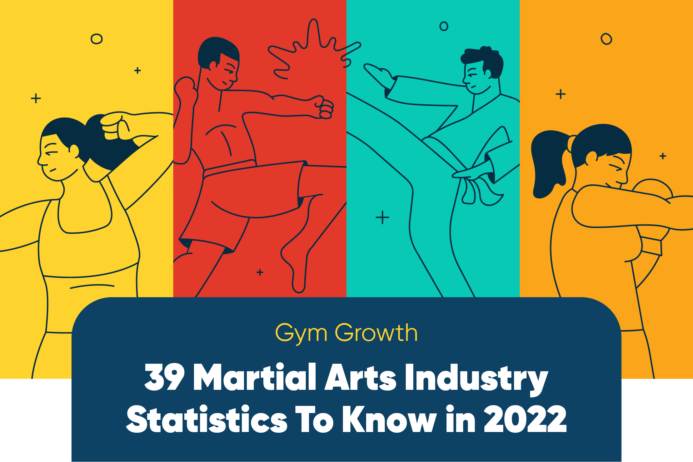 39 Martial Arts Statistics To Know in 2022
39 Martial Arts Statistics To Know in 2022