Gym Programs And Sports
Setting up the gym programs and ranks is a good first step when setting up your account. it provides the structure for the following steps, including:
- Adding ranks to members
- Managing gym access for programs when setting up the membership options
- Assigning the correct program to sessions when setting up the gym schedule
- Setting up promotion requirements
Creating a new program
You can create a new gym program or manage existing ones by going to "Gym" -> "Programs" from the left-side menu.
- You can create a new program manually by filling out the details and adding ranks.
- Or you can pick from a list of predefined templates for common programs used with our software.
Rank / Levels
You can customize the ranks visually in several ways -
- Choosing the belt style from several presets
- Changing the colors with the color picker. You can use 2 colors per belt (primary and secondary colors).
- Choose the position of the secondary color
- Adding stripes to ranks. You can pick the stripe color as well (default is white).
Note that if you use stripes on ranks, each stripe needs to be added a separate rank in the list.
Ranks / levels can be sorted by dragging and dropping it in the order you wish it to appear in.
Rank Promotion Requirements
You can set promotion requirements for each rank, based on any combination of:
- Sessions attended in rank
- Hours spent training in rank
- Days spent in rank (duration)
- Number of actual days the member trained
- Skills requirements. Learn more about skills tracking here.
You can keep track of progress towards promotion in the promotion report. Once all promotion requirements have been reached, a member will show as ready for promotion for the promotion report, as well as show a notification in your dashboard.
The criteria for promotion is between each rank and stripe. That typically means you will have shorter intervals between each rank when using stripes.
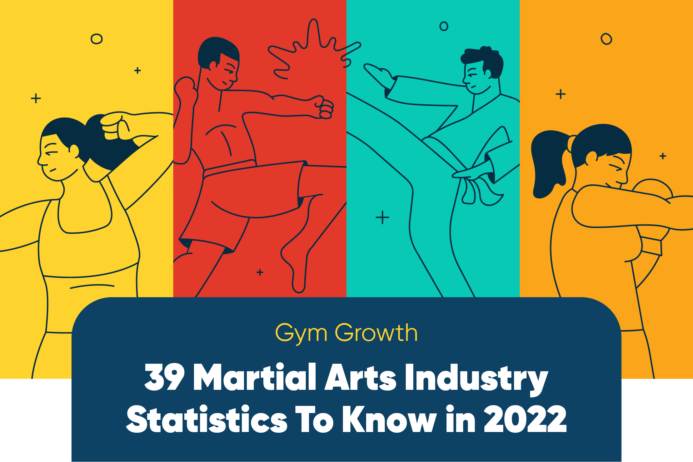 39 Martial Arts Statistics To Know in 2022
39 Martial Arts Statistics To Know in 2022