Managing multiple locations
You can manage multiple gyms with the same account. Note that you will need the appropriate account plan that supports the amount of gyms you wish to manage, before your trial expires.
Adding a new location
A new location can be added from the dropdown that appears when you click on the gym name or logo in the top header. Click on the "Ad New Location" button, and you will be sent to the gym creation form.

Setting up a new location is similar to the gym creation process you did when you set up the account.
Switching between locations
To switch between location, click on the gym name or logo in the top header, and click the name of the gym you wish to manage.

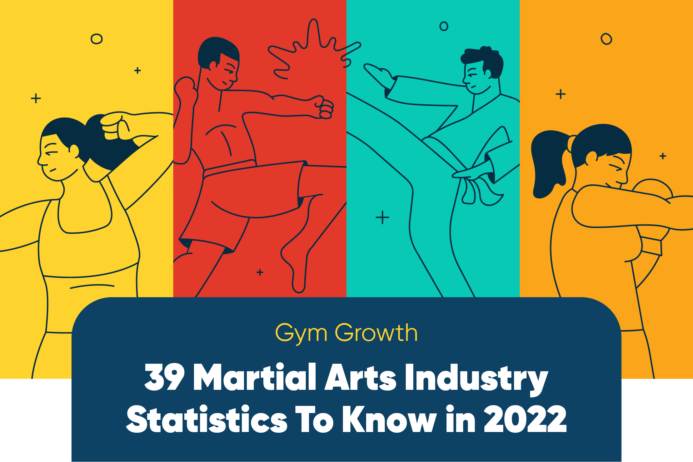 39 Martial Arts Statistics To Know in 2022
39 Martial Arts Statistics To Know in 2022