Front Desk Mode
The front-desk mode allows you to run Gymdesk as self-service software at your front desk. The front-desk provides only two functionalities:
- Member / visitor sign-up and waiver
- Attendance tracking
This allows you to sign-in to your account from a computer, tablet or smartphone at your front desk, and allow visitors to fill out the sign-up form themselves, or allow member to check-in using the attendance code.
Enabling Front-Desk Mode
Log-in to your manager account from any device. Select "Front Desk" from the main menu, and then "Activate Front Desk Mode" in the dialog that appears. Front-desk mode will now be enabled.
Exiting Front-Desk Mode
You can return to full manager control from the Front-desk mode, by clicking on the "Exit" link and entering your password.
This is how the process looks like on a tablet screen:
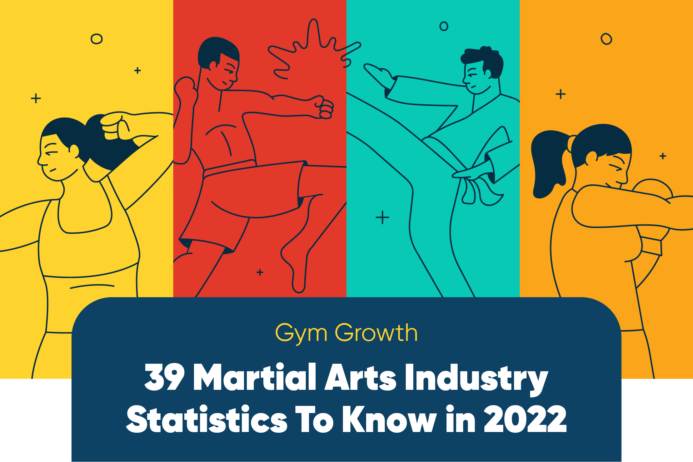 39 Martial Arts Statistics To Know in 2022
39 Martial Arts Statistics To Know in 2022