Document Management
You can manage per-member documents such as contracts, agreements and legal waivers. Documents can be created individually on demand, or using templates for documents you use often at the gym.
Document Templates
You can create templates for the documents you often use at the gym. This allows you to save time and effort when onboarding new members.
The first template that is available for use is the legal waiver (which cannot be removed). You can create additional templates by clicking on the "New Document Template" button in the upper-right corner of the template management screen.
Creating a template
When creating a template you will be asked to fill out the template title and document content. You can insert placeholders in the document content for actual member information, such as name, address, date of birth and more. Those placesholders will be replaced with actual member information when you add the template to a member.
A full list of placeholders is shown below the template editor. Additionally you can determine whether the document requires a signature or not.
Member documents
You can add documents to a member on-demand or using a document template you created. To manage member documents, visit the "Documents" tab under the member profile.

To create a new document, click on the "Create Document" button, use an existing template by clicking on the "Add From Template" button, or upload an existing document file you have.

When you create a new document, you can save it as a draft until you finalize all the details. When the document is ready, click on the "Finalize" button at the bottom of the document form. If the document requires signing by the member, you can choose at that time to notify the member via Email and ask for their online signature.

Drafts will not be visible to members. Once you finalize a document, members can access it through their online account.
Document Settings
You can change global document settings in the member settings screen. Options include whether to require legal guardian signature for minors, and what is the legal minor age in your country / state, as well as whether to send copies of signed documents to the gym and the member. Learn more about the members settings.
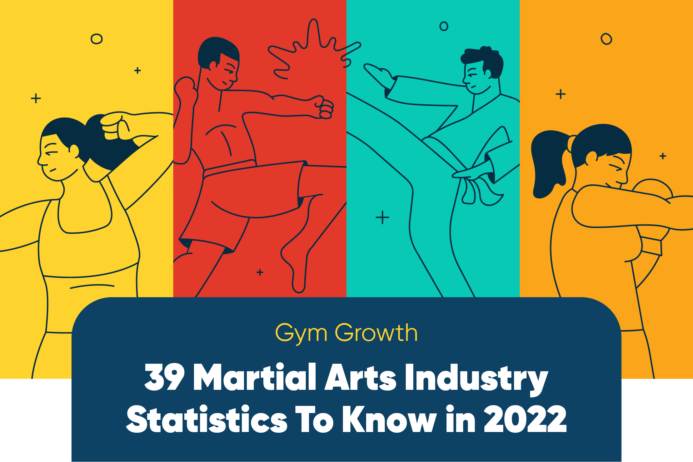 39 Martial Arts Statistics To Know in 2022
39 Martial Arts Statistics To Know in 2022